I tested 5 products and found the official Tesla mobile software platform to be the best Tesla app.
While Tesla cars have plenty of advanced features, there are many mobile apps that make your life easier.
For instance, you can see where your car is located or monitor the charge status. You don’t even need to be near your vehicle to start the engine.
It’s hard to beat the official Tesla app that’s available on Android and iOS as the best Tesla app.
It contains everything you need to manage your car from afar, making sure everything is in place for when you return.
Still, there are many other helpful Tesla apps that can perform similar functions, focusing on specific applications.
For example, there are those that only provide music or maps to charging stations. You’ll also find those catering directly to various Tesla models.
So, take a drive with me as I showcase the best Tesla apps available on the market.
Mini-Reviews of the Best Tesla Apps in Cars
I selected five categories that I wanted to reveal winners for the best Tesla apps, starting with the top one overall.
Here’s what they have to offer, as well as some pros and cons.
Best Tesla App Overall: Tesla Official App
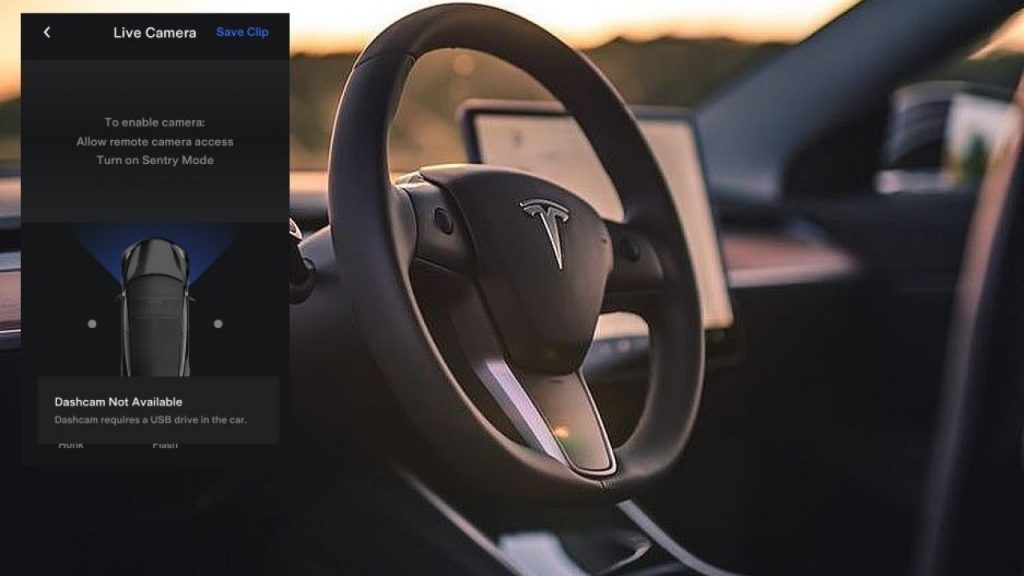
Nothing beats a mobile application than the official Tesla iPhone app that’s also available for Android.
It’s created by Tesla Inc, so you know it will have everything you need to manage your vehicle.
The best part of the Tesla app is that you can manage several of the features no matter where you are.
You can check if your car’s software needs an update or see if it’s still safe in the garage. If you have autopilot mode installed, the app lets you call your vehicle to collect you.
Anyone in your vehicle can change the music with the Tesla app, if you give them permission, of course.
Should you be wondering where you parked it, you can flash the lights or sound the horn. You’re also able to check the energy settings with Powerwall 2.
| PROS | CONS |
|---|---|
| Track your car with GPS | Anyone can access your car if they have your app’s password |
| Lock and unlock the vehicle without a key | |
| Upgrade car software | |
| Enable climate control inside | |
| Valet mode protects your info |
You can download the Tesla iPhone and Android app for free.
Best App for Tesla Model 3: Remote for Tesla

If you’re driving a Tesla Model 3, the Remote for Tesla app may be your best option.
It’s one of the best Tesla apps for various models, such as X, Y, S, and 3. It includes a connection to your Apple Watch so you can monitor and manage your vehicles from your wrist.
You can also view the car’s battery life and see if there’s any phantom drain happening.
You’ll receive an alert on your phone if something goes wrong. Actions include tampering with your car, the battery suddenly stops charging, or if your alarm is going off.
There’s also a function to queue several commands for your vehicle at a specific time.
| PROS | CONS |
|---|---|
| Receive alerts | Doesn’t work with Watch in LTE mode |
| Connect to Apple Watch | |
| Monitor your car remotely | |
| Keyless vehicle starting | |
| Track car on map |
You can download Remote for Tesla for iOS here.
Best Tesla Charging App: PlugShare

I believe the best Tesla app for charging on Android and iOS stores is PlugShare.
It provides an interactive map where you can view all EV stations in your location if you urgently need to recharge your car.
Even if you decide to go on holiday, it’s ideal for places you’ve never been to before. What makes PlugShare excellent is how the community engages with it.
Anyone can leave reviews and comments about stations so you can see which are the best ones to visit.
You can select the ones that you like the most as favorites, while it also lets you pay for the charging at participating stores.
However, it doesn’t give you details on how much charge your vehicle has left, so you’ll need to rely on the official Tesla app for that.
| PROS | CONS |
|---|---|
| Shows where all the EV charging stations are on a map | Doesn’t provide details on the car’s charge status |
| View station ratings | |
| Mark stores as your favorites |
You can download PlugShare for Android and iOS here.
Best Tesla Entertainment App: Spotify

For the top Tesla app when it comes to entertainment, few can stand strong against Spotify.
Tesla previously had few built-in apps for music and streaming, but the V10 upgrade changed all that.
Spotify was added to the vehicle’s software update, along with a few other streaming services.
You can still use the official Tesla app to control what you listen to, but Spotify is certainly the way to go.
Even with V11 now streaming Tidal as a new entertainment option, Spotify has been in Tesla cars for a few years now.
It’s a trusted streaming service that has the Up Next feature to add to your playlist.
While Spotify may not let you manage your music console in the car, you can enter your account and choose your favorite genres and hits.
| PROS | CONS |
|---|---|
| Lets you add music to your playlist in your account | Doesn’t provide direct control of your car’s music |
| Long-standing music streaming app for Tesla | |
| Search for the latest hits |
You can download Spotify for Android and iOS here.
Best App for Tesla Trip Planning: EV Trip Optimizer

Finally, I present the EV Trip Optimizer as the best app for Tesla trip planning.
You’ll have an excellent mapping system on your phone to help you navigate cities you don’t know.
Besides charging stations, it also highlights landmarks in different locations. If you frequently visit specific areas or buildings, you can save them as special spots on your map with markers and labels.
Are you heading out on a trip? You can set waypoints on the map to indicate the route you want to take.
There are plenty of tutorials showing you how the system works. However, the free version is limited to a week, and you’ll need to subscribe to continue using the advanced features.
| PROS | CONS |
|---|---|
| Plan your routes | Has a subscription system in place |
| See local landmarks | |
| Find the closest charging station | |
| Save spots and trips | |
| Shows energy usage per distance |
You can download EV Trip Optimizer for Android and iOS here.
Buying Guide When Looking at the Best Tesla Apps

Whether or not you’re paying for any of the best Tesla apps above or others you find, there are some key considerations to keep in mind. Here’s a small guide to help you choose.
Focus on Function
You’ll see quite a few Tesla apps that provide some fancy tools that aren’t really necessary.
My recommendation is that you focus on the function that you need. If you want an application that shows you the closest charging stations, ignore all the noise about other features and see whether that function meets your needs.
Check the Tesla Model
There are a few apps that only cater to some Tesla models.
While the official Tesla app covers all of them, the same isn’t true for the others. Also, check which software version it’s compatible with before you download.
Integration
It helps if the Tesla app integrates well with the car’s system and functions.
How well can you manage the media in your car, and can it let you roll your windows up and down?
Also, you should see what other mobile apps it works well with.
Read the Reviews
Many other people have looked for the best Tesla apps, just like you. They’ve had plenty of trial and error looking for the top ones that work.
So, if you’re ever wondering if you should download an app, take a look at the user reviews to see what they say.
Final Thoughts on the Best Tesla Apps
Overall, you still can’t go wrong with the official Tesla app. When your car’s software has a new update available, you can perform the upgrade from your phone no matter where you are.
You can also utilize any of your vehicle’s functions, such as autopilot or streaming music or movies.
Of course, there are a few other apps that give additional functions, but it depends on what you need.
If you like adding waypoints to your trip planner, there’s an app specifically designed for that task. You might need to pay for the feature, so how bad do you need it?
If you want an app that provides full functionality, you can download the Tesla iPhone or Android app anytime.
FAQs On Tesla Apps
What is the best overall Tesla app?
The best overall Tesla app is the official Tesla mobile app available on both Android and iOS.
It is created by Tesla Inc. and allows users to manage their vehicles remotely, including checking for software updates, locating the car, enabling climate control, and even summoning the vehicle.
Is the official Tesla app free to download?
Yes, the official Tesla app is available for free download on both the Apple App Store (iOS) and Google Play Store (Android).
What is the best Tesla app for finding charging stations?
The “PlugShare” app is considered the best Tesla app for finding charging stations.
It offers an interactive map showing all EV charging stations in your location and allows users to read reviews and comments from the community to find the best charging spots.
Can I control the music in my Tesla using a mobile app?
Yes, the “Spotify” app is a popular choice for Tesla owners when it comes to entertainment.
While the official Tesla app allows some control over the music console, Spotify provides a long-standing music streaming service with features like playlist customization and searching for the latest hits.
Which app is the best for Tesla trip planning?
The “EV Trip Optimizer” is recommended as the best Tesla app for trip planning. It offers an excellent mapping system with charging station locations and the ability to save waypoints and trips.
However, note that the free version is limited, and advanced features may require a subscription.

Current dev comments on the EVTrip Optimizer is that the app will sunset in jun or July 2024.
Unsure how this might affect support, updates etc between now and then
I don’t see Temperota and TeslaMate here… Teslamate should be installed in day 1 !!! and Temperota in day 2 :))