This is my Headway app review.
Life can be challenging sometimes, and trying to meet goals on a busy schedule isn’t always that easy.
Sometimes it helps to have some expert advice, whether in text or audio form.
I discovered the Headway app when I was in such a situation. I was impressed with how it aligns specific books with what I want to achieve in the next year.
In my Headway app review, I’ll indicate the top features that will assist you with reaching your personal targets.
You can have a quick glance at the pros and cons, and then I’ll recommend other apps that perform similar functions.
So, if you’re wondering ‘What is the Headway app’ and how it can help you, stay tuned for the answers below!
Android version: download here
Pricing: From $6.99 for a trial week
iOS version: download here
Pricing: From $6.99 for a trial week
Product Overview
At its core, the Headway app presents you with book summaries that help to empower you.
If you feel you’re lacking in a specific area in your life, it will search for text that could assist you. Some of these elements include work, money, productivity, and family.
While the application is free to install, you’ll need to sign up for one of the membership packages.
The trial period will give you a taste of the 15-min book summaries before it claims the annual payment from your card. The Headway app cost can be anywhere between $6.99 per week to $89.99.
I found it to be incredibly helpful in getting me to focus during the day. I could set my goals and what I wanted to improve on, and Headway would plan which book summaries I should listen to or read. It even prepared a daily planner.
There’s also a handy tracker to see how well you are progressing. As you complete summaries and move down the list, it ticks the tasks and increases the percentage bar.
If you struggle to remember tips, you’ll enjoy the repetition feature.
Headway App Features Review
Now that I’ve prepared your mind for what’s to come, let’s break into the main Headway app review.
I’ll present key features that I found beneficial and explain how they work.
Book Summaries

I found a vast collection of books for my Headway app review on the platform.
Each one has a specific focus, providing quick advice for the path ahead. Some titles I noticed included “How to Talk to Anyone”, “The 5 am Club”, and “Think and Grow Rich.”
It’s essential to mention that these are only book summaries. They contain 15-minute excerpts from the titles that will boost your motivation to reach your targets.
In a way, it felt to me like those self-help tapes you’d slot into the classic 90’s vehicles while on the way to work.
Collections Aligned to Goals

You won’t feel lost wondering which books will suit you best. As soon as you set your goal, the Headway app will quickly filter the topics that will help you the most.
If you indicate you’re worried about your finances, you’ll see titles that relate to money and how to manage it better.
You can set more than one target at a time. What stood out to me is that it didn’t overwhelm me with knowledge to the point where I forgot a previous lesson.
It also assisted my memory, presenting a spaced repetition feature where I could drill the tips into my head.
Audio Lessons
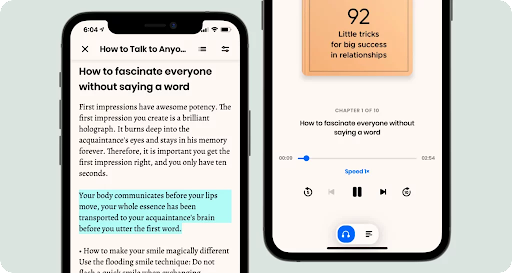
Returning to those retro tapes, I loved the audio function in the Headway app.
If you’re too busy to read, or you want to rest your eyes, you can listen to professional voice actors. The readings are clear, giving you the mental capacity to let the advice sink in.
There’s a play bar at the bottom. It lets you pause, fast forward, or reverse at any point.
You’ll also find the repeat loop icon here, where you can listen to the same tip repeatedly until your brain absorbs it.
Daily Plans and Progression
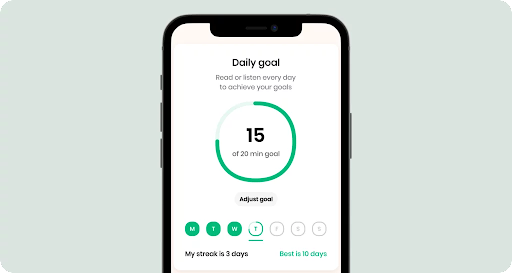
Going back to those retro tapes, I loved the audio function in the Headway app.
If you’re too busy to read, or you want to rest your eyes, you can listen to professional voice actors. The readings are clear, giving you the mental capacity to let the advice sink in.
There’s a play bar at the bottom. It lets you pause, fast forward, or reverse at any point.
You’ll also find the repeat loop icon here, where you can listen to the same tip repeatedly until your brain absorbs it.
Pros and Cons
For a quick summary of my Headway review, here’s a brief list of pros and cons.
| PROS | CONS |
|---|---|
| 15-minute summaries of non-fiction books | Annual auto-renewal on the trial week without confirmation |
| Audio recordings from professionals | You need to supply payment details upfront |
| Receive listings based on your goals | |
| Tracks progress | |
| Elegant design and user interface | |
| Receives regular updates |
Headway App Alternatives
While I found the platform to work well for my Headway app review, you may want to look into others.
I’ve selected two Headway alternatives that may perform better on your device.
Mentorist
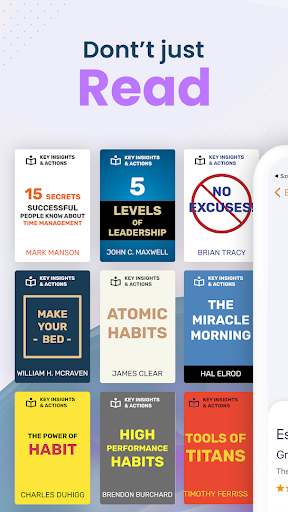
The Mentorist on Android and iOS uses a similar formula as Headway, presenting 17 mins summaries per day instead of 15.
It offers several life-hacking strategies for different areas of your life. With the daily tasks and stories set out for you, it’s up to you to see how much you can take away from them.
Blinkist
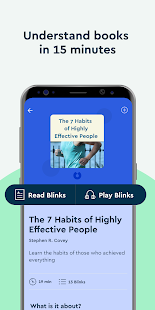
Blinkist is another app for iOS and Android users that delivers 15-minute insights into various facets of your life.
Besides teaching you some tips, it ensures that you learn something new each day. You’ll also have access to popular podcasts on topics aligned with your goals.
Final Verdict of Headway App Review
Out of all the tech articles I’ve written, this Headway app review is at the top of my favorites list.
There’s nothing better than focusing on targets daily to make me feel like I’m accomplishing something.
Sure, there’s a hefty subscription you’ll need to cough up first. When it comes to finally meeting your goals, don’t you feel it’s worth it?
It all boils down to how badly you want it, and how much you can motivate yourself without assistance from an application like this one. Hope this Headway review gave that last little push to get started!


Hi, thank you for this review which I read with interest.
BTW sorry but I couldn’t see who you are (but I may have missed it.)! As we all know, it’s important to identify the identity & role of a person writing a critical review to give it credibility, don’t you agree?
Wow – my parents were my app. When I left their house, the knowledge came with me. Guess I was lucky. I know who were not so lucky, but they got the same lessons by joining the service. My advise be your own app and be strong
Psst! Your privilege is showing. Might want to tuck that back in.
Ew, one of you people!
I tried the Headway app and didn’t find it very helpful. Then I forgot about it for almost a year before realizing I was going to be charged their annual subscription again… So I tried to cancel, but wasn’t able to log in … and they don’t have a password reset option, so I was unable to access my account in time before the payment came out of my account. Then I complained and asked for a refund and they didn’t care at all. They just cancelled my account and told me they didn’t care about why I couldn’t log in and I was too late. They refused to refund. So clearly they don’t actually care about people, they just care about money. Very sad.
Good to know, thanks????
I wanted to try this app, and created an account in a web browser. It charged money from my account, and told me to download the app on my phone. I did, and then it charged me again for the opp on my phone!
I signed in with the same e-mail. I sendt them an e-mail and told them to delete me, and cancel everything. Now I don’t have an account, and they still try to charge my bank card.
This is a horrible experience, and gives no value. Do not try this app